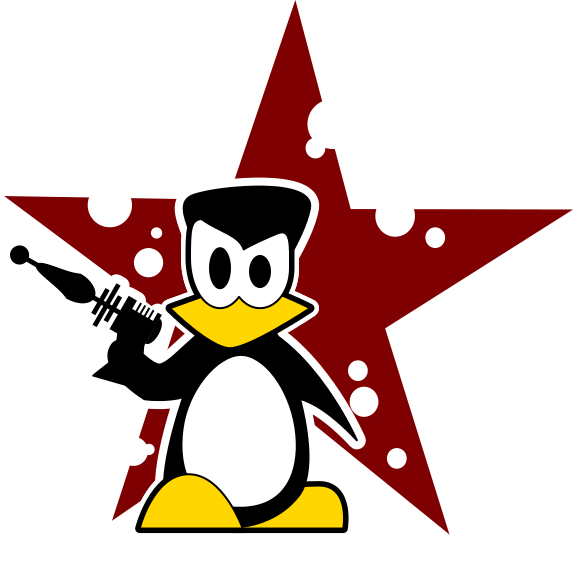python-nmap : nmap from python
À propos
python-nmap est une librairie python qui simplifie l’utilisation du scanner réseau NMAP. Elle permet de manipuler facilement le résultat des scans et est l’outil parfait pour les administrateurs systèmes qui veulent automatiser les tâches de scan et le reporting. La sortie des scripts NMAP est également accessible.
Elle peut aussi être utilisée de manière asynchrone. Les résultats sont alors retournés cible par cible à une fonction callbac définie par l’utilisateur.
Télécharger la dernière version
python-nmap-0.7.1.tar.gz - 2021-10-26
md5sum : 1a97c59260678a2fa186e4d99f3ecb75
Télécharger la version de dévelopement
Le code source est disponible dans le dépôt de code.
git clone git@bitbucket.org:xael/python-nmap.git
Bug report : http://bitbucket.org/xael/python-nmap/issues
Installation
Installation avec PIP
Installer python-nmap est aussi simble que :
pip install python-nmap
Installation manuelle
Depuis le shell, décompresser python-nmap-0.7.1.tar.gz et lancer make :
tar xvzf python-nmap-0.7.1.tar.gz
cd python-nmap-0.7.1
python setup.py install
Vous pouvez maintenant lancer nmap depuis python :
$ python
Python 2.6.4 (r264:75706, Dec 7 2009, 18:45:15)
[GCC 4.4.1] on linux2
Type "help", "copyright", "credits" or "license" for more information.
>>> import nmap
Utilisation
Depuis python :
>>> import nmap
>>> nm = nmap.PortScanner()
>>> nm.scan('127.0.0.1', '22-443')
>>> nm.command_line()
'nmap -oX - -p 22-443 -sV 127.0.0.1'
>>> nm.scaninfo()
{'tcp': {'services': '22-443', 'method': 'connect'}}
>>> nm.all_hosts()
['127.0.0.1']
>>> nm['127.0.0.1'].hostname()
'localhost'
>>> nm['127.0.0.1'].state()
'up'
>>> nm['127.0.0.1'].all_protocols()
['tcp']
>>> nm['127.0.0.1']['tcp'].keys()
[80, 25, 443, 22, 111]
>>> nm['127.0.0.1'].has_tcp(22)
True
>>> nm['127.0.0.1'].has_tcp(23)
False
>>> nm['127.0.0.1']['tcp'][22]
{'state': 'open', 'reason': 'syn-ack', 'name': 'ssh'}
>>> nm['127.0.0.1'].tcp(22)
{'state': 'open', 'reason': 'syn-ack', 'name': 'ssh'}
>>> nm['127.0.0.1']['tcp'][22]['state']
'open'
>>> for host in nm.all_hosts():
>>> print('----------------------------------------------------')
>>> print('Host : %s (%s)' % (host, nm[host].hostname()))
>>> print('State : %s' % nm[host].state())
>>> for proto in nm[host].all_protocols():
>>> print('----------')
>>> print('Protocol : %s' % proto)
>>>
>>> lport = nm[host][proto].keys()
>>> lport.sort()
>>> for port in lport:
>>> print ('port : %s\tstate : %s' % (port, nm[host][proto][port]['state']))
----------------------------------------------------
Host : 127.0.0.1 (localhost)
State : up
----------
Protocol : tcp
port : 22 state : open
port : 25 state : open
port : 80 state : open
port : 111 state : open
port : 443 state : open
>>> print(nm.csv())
host;protocol;port;name;state;product;extrainfo;reason;version;conf
127.0.0.1;tcp;22;ssh;open;OpenSSH;protocol 2.0;syn-ack;5.9p1 Debian 5ubuntu1;10
127.0.0.1;tcp;25;smtp;open;Exim smtpd;;syn-ack;4.76;10
127.0.0.1;tcp;53;domain;open;dnsmasq;;syn-ack;2.59;10
127.0.0.1;tcp;80;http;open;Apache httpd;(Ubuntu);syn-ack;2.2.22;10
127.0.0.1;tcp;111;rpcbind;open;;;syn-ack;;10
127.0.0.1;tcp;139;netbios-ssn;open;Samba smbd;workgroup: WORKGROUP;syn-ack;3.X;10
127.0.0.1;tcp;443;;open;;;syn-ack;;
>>> nm.scan(hosts='192.168.1.0/24', arguments='-n -sP -PE -PA21,23,80,3389')
>>> hosts_list = [(x, nm[x]['status']['state']) for x in nm.all_hosts()]
>>> for host, status in hosts_list:
>>> print('{0}:{1}'.host)
192.168.1.0:down
192.168.1.1:up
192.168.1.10:down
192.168.1.100:down
192.168.1.101:down
192.168.1.102:down
192.168.1.103:down
192.168.1.104:down
192.168.1.105:down
[...]
>>> nma = nmap.PortScannerAsync()
>>> def callback_result(host, scan_result):
>>> print '------------------'
>>> print host, scan_result
>>>
>>> nma.scan(hosts='192.168.1.0/30', arguments='-sP', callback=callback_result)
>>> while nma.still_scanning():
>>> print("Waiting >>>")
>>> nma.wait(2) # you can do whatever you want but I choose to wait after the end of the scan
>>>
192.168.1.1 {'nmap': {'scanstats': {'uphosts': '1', 'timestr': 'Mon Jun 7 11:31:11 2010', 'downhosts': '0', 'totalhosts': '1', 'elapsed': '0.43'}, 'scaninfo': {}, 'command_line': 'nmap -oX - -sP 192.168.1.1'}, 'scan': {'192.168.1.1': {'status': {'state': 'up', 'reason': 'arp-response'}, 'hostname': 'neufbox'}}}
------------------
192.168.1.2 {'nmap': {'scanstats': {'uphosts': '0', 'timestr': 'Mon Jun 7 11:31:11 2010', 'downhosts': '1', 'totalhosts': '1', 'elapsed': '0.29'}, 'scaninfo': {}, 'command_line': 'nmap -oX - -sP 192.168.1.2'}, 'scan': {'192.168.1.2': {'status': {'state': 'down', 'reason': 'no-response'}, 'hostname': ''}}}
------------------
192.168.1.3 {'nmap': {'scanstats': {'uphosts': '0', 'timestr': 'Mon Jun 7 11:31:11 2010', 'downhosts': '1', 'totalhosts': '1', 'elapsed': '0.29'}, 'scaninfo': {}, 'command_line': 'nmap -oX - -sP 192.168.1.3'}, 'scan': {'192.168.1.3': {'status': {'state': 'down', 'reason': 'no-response'}, 'hostname': ''}}}
>>> nm = nmap.PortScannerYield()
>>> for progressive_result in nm.scan('127.0.0.1/24', '22-25'):
>>> print(progressive\_result)
>>> nm = nmap.PortScanner()
>>> nm.scan('127.0.0.1', '22-40043', timeout=10)
PortScannerTimeout: 'Timeout from nmap process'
Voir aussi le fichier example.py dans l’archive.
Contributeurs
- Steve ‘Ashcrow’ Milner
- Brian Bustin
- old.schepperhand
- Johan Lundberg
- Thomas D. maaaaz
- Robert Bost
- David Peltier
- Ed Jones
Licence
This program is free software; you can redistribute it and/or modify it under the terms of the GNU General Public License as published by the Free Software Foundation; either version 3 of the License, or any later version.
This program is distributed in the hope that it will be useful, but WITHOUT ANY WARRANTY; without even the implied warranty of MERCHANTABILITY or FITNESS FOR A PARTICULAR PURPOSE. See the GNU General Public License for more details.
You should have received a copy of the GNU General Public License along with this program; if not, write to the Free Software Foundation, Inc., 675 Mass Ave, Cambridge, MA 02139, USA.