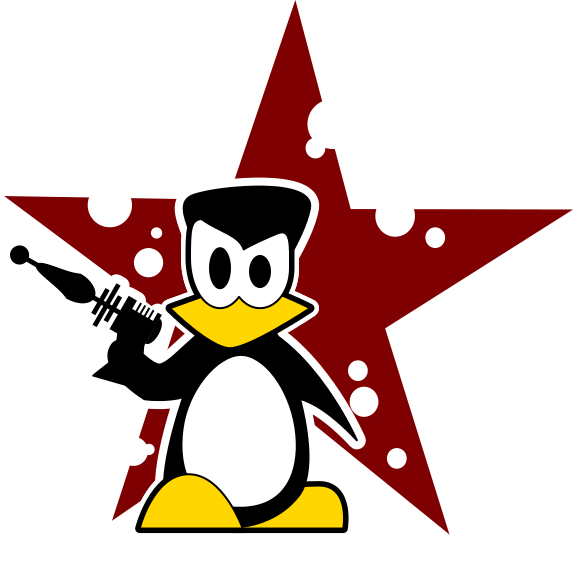Installation de paquets supplémentaires
Installation des paquets nécessaires :
apt-get install usbutils
apt-get install hostapd firmware-realtek bridge-utils iw
apt-get install isc-dhcp-server unbound dnsutils firehol fail2ban
Quelques détails sur les paquets :
isc-dhcp-server: serveur DHCPD simple et robusteunbound: un validateur DNS qui évite d’utiliser les DNS menteurs fournis par mon fournisseur d’accèsfirehol: un script de configuration d’un firewall basé sur iptablesfail2ban: il analyse les log pour détecter des tentatives d’intrusions et modifier les règles de filtrage automatiquement
Configuration de hostapd
Ajout de la configuration de l’inteface wlan0 dans le fichier /etc/network/interfaces :
auto wlan0
iface wlan0 inet static
hostapd /etc/hostapd/hostapd.conf
address 192.168.2.1
netmask 255.255.255.0
wireless-power off
Le fichier /etc/hostapd/hostapd.conf :
# Basic configuration
interface=wlan0
ssid=MON RESEAU WIFI
channel=1
# WPA and WPA2 configuration
macaddr_acl=0
auth_algs=1
ignore_broadcast_ssid=0
wpa=3
wpa_passphrase=MON_MOT_DE_PASSE
wpa_key_mgmt=WPA-PSK
wpa_pairwise=TKIP
rsn_pairwise=CCMP
# Hardware configuration
driver=rtl871xdrv
ieee80211n=1
hw_mode=g
device_name=RTL8192CU
manufacturer=Realtek
Ajout de la ligne suivante dans /etc/default/hostapd :
DAEMON_CONF="/etc/hostapd/hostapd.conf"
La version de hostapd fournie sur raspbian n’est pas compatible avec le plug usb wifi que je possède :
# lsusb | grep Edimax
Bus 002 Device 005: ID 7392:7811 Edimax Technology Co., Ltd EW-7811Un 802.11n Wireless Adapter [Realtek RTL8188CUS]
Message d’erreur affiché lors du lancement :
# hostapd /etc/hostapd/hostapd.conf
Configuration file: /etc/hostapd/hostapd.conf
Line 21: invalid/unknown driver 'rtl871xdrv'
1 errors found in configuration file '/etc/hostapd/hostapd.conf'
Failed to set up interface with /etc/hostapd/hostapd.conf
Failed to initialize interface
Il faut donc désinstaller hostapd et installer notre version :
apt-get remove hostapd
Vous pouvez récupérer une version de remplacement déjà compilée ici. Pour l’installer :
wget http://xael.org/2015/hostapd_2.3-1+deb8u1-1_armhf.deb
dpkg -i hostapd_2.3-1+deb8u1-1_armhf.deb
Ou sinon il faut compiler et installer notre version :
apt-get install make gcc checkinstall
cd /opt
wget https://github.com/jenssegers/RTL8188-hostapd/archive/v2.0.tar.gz
tar xvf v2.0.tar.gz
cd RTL8188-hostapd-2.0/hostapd
make
Pour l’installation, nous allons réaliser un paquet debian grâce à checkinstall :
checkinstall make install
Pour éviter qu’à la prochaine mise à jour notre paquet soit remplacé, il faut le geler :
echo "hostapd hold" | dpkg --set-selections
Configuration du DHCP
Éditer le fichier /etc/dhcp/dhcpd.conf pour ajouter notre zone :
ddns-update-style none;
# option definitions common to all supported networks...
option domain-name "xael.local";
option domain-name-servers 192.168.2.1;
default-lease-time 600;
max-lease-time 7200;
subnet 192.168.2.0 netmask 255.255.255.0 {
range 192.168.2.10 192.168.2.100;
option routers 192.168.2.1;
}
Configuration de unbound
Je veux juste que unbound agisse en tant que résolveur DNS, accessible depuis mes réseaux.
La configuration est simple, il suffit d’éditer le fichier /etc/unbound/unbound.conf.d/simple_dns.conf
## Simple recursive caching DNS
server:
interface: 0.0.0.0
access-control: 192.168.2.0/24 allow
access-control: 192.168.0.0/24 allow
verbosity: 2
forward-zone:
name: "."
forward-addr: 8.8.8.8 # Google Public DNS
forward-addr: 74.82.42.42 # Hurricane Electric
forward-addr: 4.2.2.4 # Level3 Verizon
Configuration de firehol
Édition du fichier /etc/firehol/firehol.conf :
version 5
FIREHOL_LOG_PREFIX="firehol: "
FIREHOL_LOG_LEVEL="crit"
interface eth0 laneth
policy reject
server http accept
server https accept
server ICMP accept
server ssh accept
server smtp accept
server pop3s accept
server dns accept
server dhcprelay accept
server dhcp accept
client all accept
interface wlan0 lanwifi
policy reject
server dns accept
server http accept
server https accept
server ICMP accept
server ssh accept
client all accept
masquerade
router wifi2internet inface "wlan0" outface "eth0"
masquerade
route all accept
Afin de permetre d’utiliser les services qui nous intéressent et de faire le routage entre le réseau wifi et le lan.
Pour permettre le démarrage de firehol, éditer le fichier /etc/default/firehol
pour y mettre :
START_FIREHOL=YES
On teste tout ça
Redémarrer le réseau pour prendre en compte les modifications :
service networking restart
service unbound restart
service hostapd restart
service firehol restart
La suite
Et on peut passer à la suite : configuration de postfix